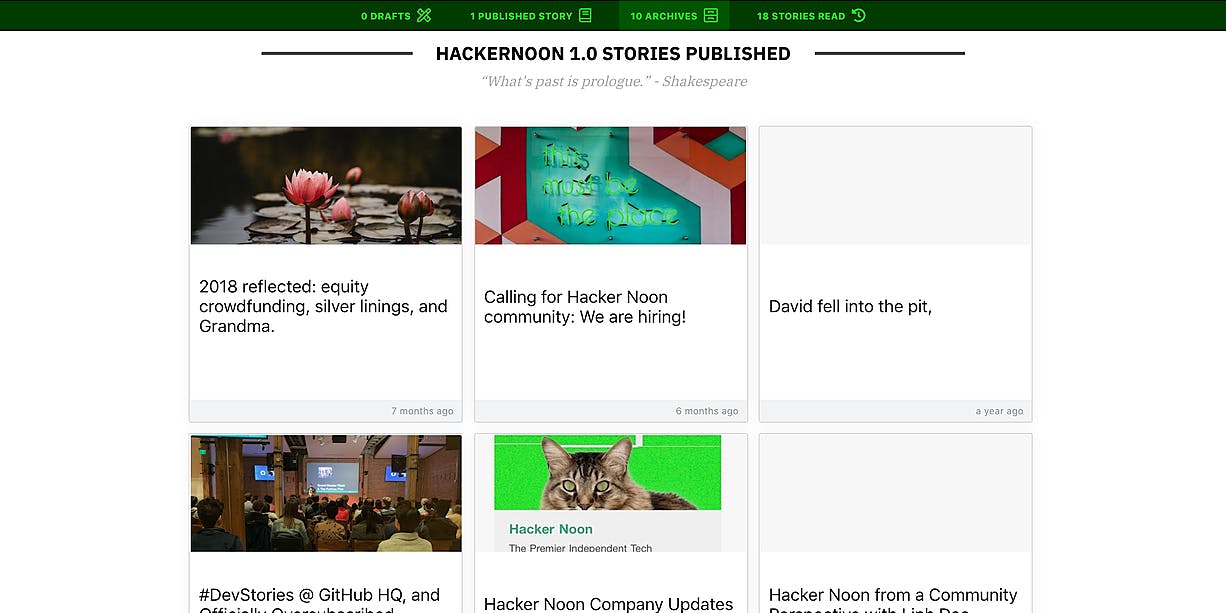This is part of the How to series from Hacker Noon support.
Hello! So you got to hackernoon.com and may feel a bit overwhelmed with our new software. You may wonder where all the past stories are, and how come you can’t see them on your new writer profile. Don’t worry! We got your back. Read this guide to learn how to easily connect your Medium account to your Hacker Noon account, and see all of your stories in one place.
Step 1
- Sign up for a Hacker Noon account, OR,
- Sign in to Hacker Noon if you already an account with community or our beta site
Note: If you only have a Medium.com account, you DON’T have an editable Hacker Noon account and would need to sign up.
Step 2
Update your profile with your name, avatar & bio.
Step 3 (optional):
Make your own Call to Action with our Writer Ad feature
Step 4 (important)
Update your social links. It is important that you enter your Medium handle here (everything after the @)
Step 5
Refresh the page to see if you see something like the feature image in your dashboard
Step 6:
Now onto the migration issues. All migration issues can be reported via this form.
Don’t see your stories in the archives dashboard? Please fill out the form, choose “report missing story”
Want to remove/edit a past story? Please fill out the form, choose “remove a story” or “edit past story”
Want to redirect your old profile to your new profile so you remain all your SEO juices? Please fill out the form, choose “change a @handle”. This feature is only available for verified emails.
Step 7
If you would like to submit a draft, feel free to do so :) Our editors will get to you within 3 days max :)
That's it, guys :) Migration is tough and we ask you to be patient with us during these times. For more questions regarding Medium, please check out our other story All You Need to Know about Hacker Noon's Transition Off Medium's Software